AMC Cook & Go App
Cooking has never been easier
Connected to your AMC cooking system, cooking becomes effortless: Over 1,000 recipes, step-by-step guidance, and intelligent control ensure perfect results.
Unleash the full potential of your AMC cooking system with Cook & Go - your key to effortless success and new culinary inspiration.

1,000+ Recipes
Over 1,000 recipes - inspiration every day, for every mood and every taste.
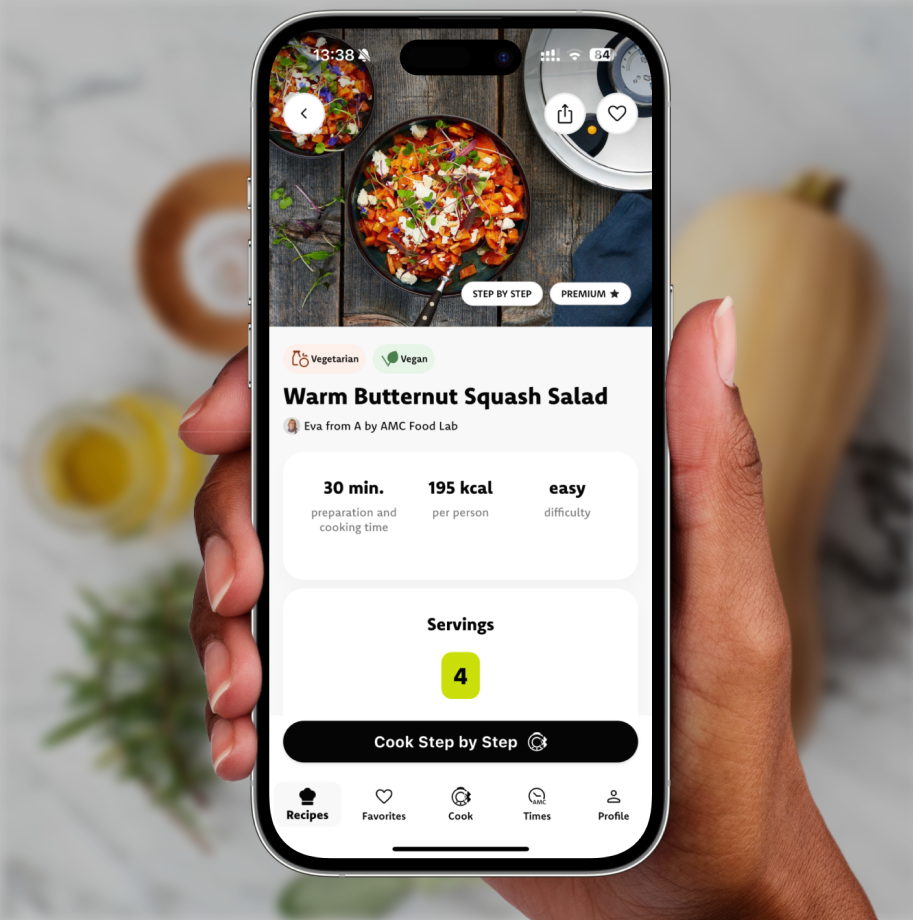
Step-by-step Guide
Connect Cook & Go to your cooking system and let it guide you through the recipe in real time.

Straight to success
Perfect dishes need perfect timing – Cook & Go takes care of temperature and timing for you. No constant checking required.
This is how you cook today
With Cook & Go, every cooking moment becomes a success – full of ideas, intuitive control, and the confidence to master any dish with ease.
Fresh ideas, every week
You’ll never run out of ideas: over 1,000 recipes are waiting to be discovered – colorful, creative and full of flavor. Whether vegan, vegetarian or with meat and fish – find exactly what you crave.
Your smart cooking coach for effortless cooking
Cook & Go accompanies you through your recipe – step by step, with automatic control of temperature and time. For relaxed cooking without constant checking
Cook with confidence
You don’t have to be a professional to cook great food. Cook & Go shows you every step – for relaxed cooking and the reassurance that it will turn out. Cook with confidence - and grow with every dish.
Cook smarter
Why Cook & Go?
Because you always discover something new, are guided step by step, and achieve perfect results every time.
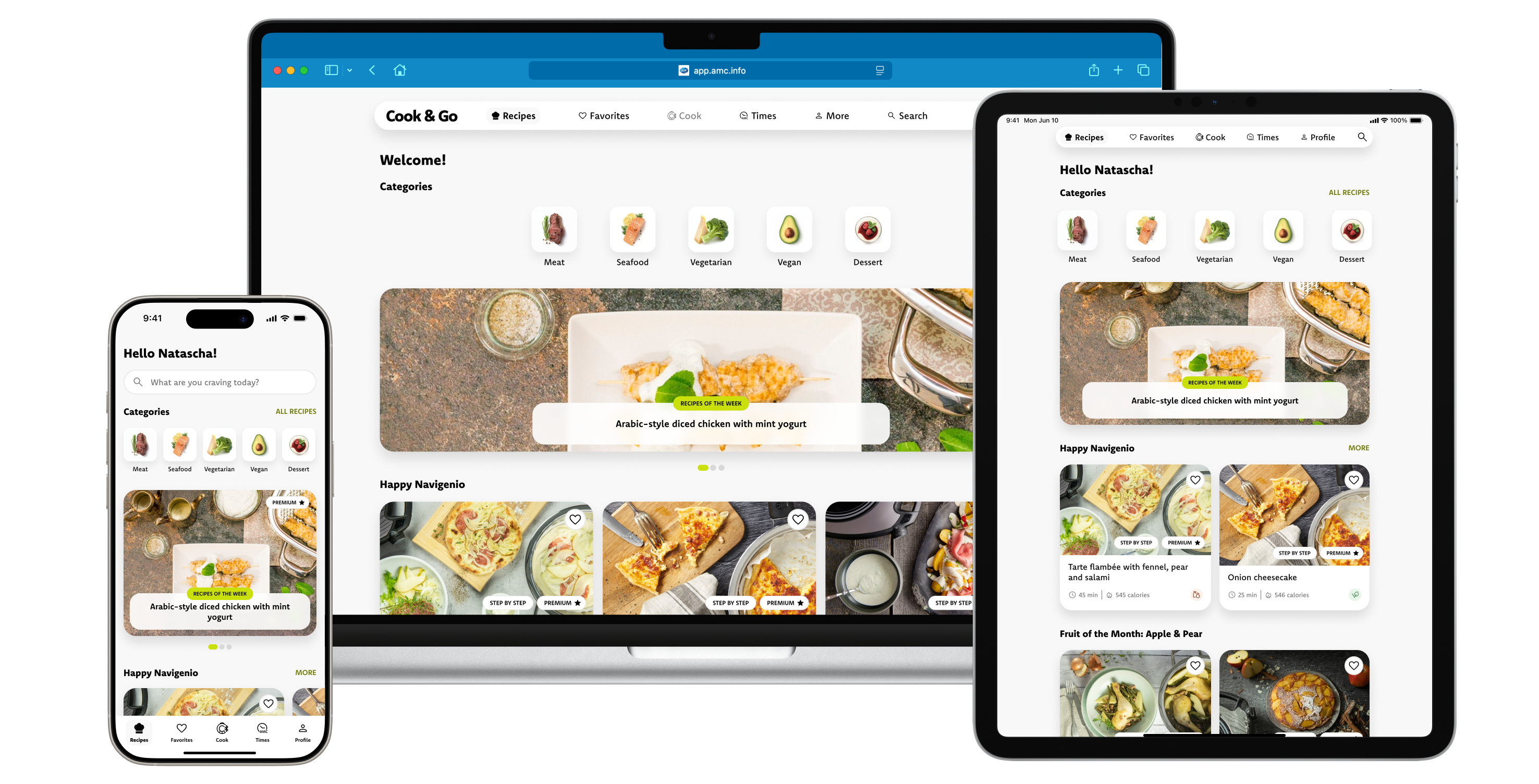
More Inspiration. More Confidence. More Success.

Discover Cook & Go in the web version
Discover it online now: Recipes and cooking inspiration - no download needed. The web version shows you what’s possible - a taste of the full app experience.
Experience that speaks for itself.
Here’s what our users say
The AMC Cook & Go app is impressive: cooking becomes easier, more varied and precise. Read for yourself how Cook & Go is changing cooking:
Cuore Rosanero
Simply brilliant!!!
"I use Cook&Go every day. It allows me to monitor and control my AMC cooking system. Many recipes, such as the one-pot dishes, are brilliant because I can cook everything at once! Super quick and super tasty. Loving it!"
Christopher Kousek
Great!
"The step-by-step instructions make cooking incredibly easy.😁"
Meher S
Great app
"Great app... saves me time and energy."
Clara Vincent
Unbelievable!
"SUPERB AND UNBELIEVABLE – THE BEST AND FASTEST PRESSURE COOKING TECHNOLOGY IN THE WORLD"
Suresh Venugopal
Simple and convenient
"Excellent use of the Cook & Go app for a simple and convenient connection"
Grant Newman
So easy
"Cooking with this app makes life easier. Thank you, AMC!"
Smita Dcosta
Best app
"Best app, easy to use"
Your kitchen. Your moment. Your app.
Download Cook & Go app for free now and turn every cooking moment into a success.
Questions about the Cook & Go App
Can I use the AMC Cook & Go app without a subscription?
The AMC Cook & Go app offers a free version that includes the following functionalities for free:
- Audiotherm connection
- 40 AMC recipes with step-by-step guides
- 1 free recipe collection
- favorites for free recipes
- profile management
How can I cook a recipe with step-by-step instructions?
Step-by-step recipes are easy to find — they’re listed in the “Step by step recipes” section on the home screen, can be found with the “Step by step” filter, and are marked with a “step by step” tag in the lower-right corner of the recipe image.
How it works:
1. Open a step-by-step recipe.
2. Tap “Cook Step by Step” to start the guided cooking mode.
How can I enable controlled cooking with the Navigenio in "A"?
Whether controlled cooking is available depends on the recipe:
- For most recipes, you can choose at the beginning of the recipe flow whether to cook in the controlled way or not.
- For some recipes, controlled cooking is not available or is the only option.
How it works:
1. Open a step-by-step recipe.
2. Tap “Cook Step by Step.”
3. Select “Use Navigenio.”

